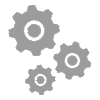How To Get Started Selling on Amazon
 Since 2000, selling on Amazon has been helping individuals and businesses increase sales and reach new customers, according to the company. More than 40% of Amazon’s total unit sales come from third-party selection – that could be you.
Since 2000, selling on Amazon has been helping individuals and businesses increase sales and reach new customers, according to the company. More than 40% of Amazon’s total unit sales come from third-party selection – that could be you.
So you’re interested in getting started selling on Amazon. We’ve got the step-by-step guide to show you how to get started: from what to do before you register, to what to do after registration and beyond, and even how to sell on Amazon using FBA (Fulfillment By Amazon). Let’s get started!
Before You Register
You’ll need to take a few steps before registering as an Amazon online seller. These include deciding what you want to sell! There are two categories:
-
Open Categories
- More than 20 categories are open for selling on Amazon; products in these categories can be listed without specific permission from Amazon. Some categories only allow listings for new products. Some categories have additional guidelines that sellers must follow.
-
Categories Requiring Approval
- Products in categories requiring approval can be listed only with specific permissions from Amazon. Only sellers with a Professional Selling Plan subscription can sell in these categories. Amazon limits access to sell in these categories to help ensure that sellers meet standards for product and listing quality as well as other category-specific requirements. These standards help Amazon customers have confidence when buying in any category.
How to request approval: Use Amazon’s Contact us form to request approval.
More than 20 product categories, we’ll cover shortly, are open to all sellers, with at least 10 more available only to Professional Sellers. How do you know if you’re a Professional Seller or not? This is determined by your selling plan, which you can choose. The Professional plan gives you the opportunity to sell an unlimited number of products and pay a $39.99 monthly subscription fee. Individuals pay no monthly fees, but instead pay $0.99 per item sold. Both Professionals and Individuals pay other selling fees when an item sells. Which is right for you? Consult the table below:

Note the other fees mentioned – here’s a more detailed look:
-
Per-item fees:
- Professional Selling Plan: no per-item fee; Individual Selling Plan: $0.99 fee for each item sold
- When your item sells, Amazon collects the amount paid by the buyer (including the item price and any shipping, gift wrap, or other charges). Amazon shipping rates apply to media products (books, music, video, DVD, software, and video games) sold by Professional Sellers, and to all products sold by Individual Sellers. Only Professional Sellers can offer gift wrap.
-
Shipping Fees (Fulfilling Orders)
- When you fulfill orders yourself, Amazon shipping rates apply to media products (books, music, video, DVD, software, and video games) sold by Professional Sellers, and to all products sold by Individual Sellers. We charge these shipping rates based on the product category and shipping service selected by the buyer, and then pass the amount on to you.
-
- For products that Amazon fulfills for you, in addition to the Selling on Amazon fees, you will be charged fees for order fulfillment, storage and optional services. See Fulfillment by Amazon fees page for more information or learn more about Fulfillment by Amazon.
-
Referral Fees
- Sellers pay a referral fee on each item sold. Items in several categories have a per-item minimum referral fee (i.e., sellers pay the greater of the referral fee or the per-item minimum referral fee).
-
Variable Closing Fees
- For each media item that is sold, Individual and Professional Sellers also pay a variable closing fee.
Now, back to those selling categories! As you may recall, a few require Professional Seller status (which, again, you can choose for yourself upon signing up!) or approval by Amazon, which you can gain by filling out the company’s Contact Us form. The majority of categories are open to all sellers, though, and require no approval. Take a look at the list below; we’ve noted where items require no additional approval with “No”:
- Amazon device accessories: No
- Amazon Kindle: No
- Automotive and powersports: Yes
- Baby products: No
- Beauty: No
- Books: No
- Business products: Yes
- Camera and photo: No
- Cell phones: No
- Clothing and accessories: No
- Collectible coins: Yes
- Electronics (accessories): No
- Electronics (consumer): No
- Fashion jewelry: No
- Fine jewelry: Yes
- Fine art: Yes
- Grocery and gourmet food: Yes
- Health and personal care: No
- Home and garden: No
- Industrial and scientific: Yes
- Luggage and travel accessories: No
- Musical instruments: No
- Office products: No
- Outdoors: No
- Personal computers: No
- Professional services: Yes
- Shoes, handbags, and sunglasses: No
- Software and computer games: No
- Sports: No
- Sports collectibles: Yes
- Tools and home improvement: No
- Toys and games: No
- Video, DVD, and Blu-Ray: Yes
- Video games and video game consoles: No
- Watches: Yes
For more details on any of the above product categories and their required approvals, visit Amazon’s site.
Still not sure what you want to sell? Resources are out there that can help you decide. Fit Small Business offers the following list on where to start looking:
- Target sale price between $10 & $50
- Cost is 25% to 35% of your target sale price
- Lightweight, easy and cheap to ship: 2-3 lbs. max, including packing materials and box
- Simple, unbreakable items that won’t break during shipping or in use
- Evergreen items, meaning they’re not seasonal or holiday-specific
- Superior quality compared to the competition
- Expansion opportunities into complementary products
- Seek niche, unique, and even private-label type goods
- Consider high-demand categories, even with some competition
- Seek products that appeal to many buyers, not just men or women
- Keep product costs under 35% of the selling price so the item is profitable even after shipping costs and Amazon seller fees
- Sell items that are lightweight and unbreakable, therefore easy and inexpensive to ship
- Set price points or using “On Sale” tactics that convert browsers into buyers
- Look to Amazon seller tools to streamline product research and profit analysis as you grow
Now that you’ve chosen what to sell, time to register your account on Amazon’s Seller Central.
After You Register
Once you have registered, Selling on Amazon is a simple four-step process.
- List: You can add products to the Amazon Marketplace catalog one at a time, or if you have a Professional selling subscription, you can add large batches of items using bulk tools. There are two ways to do this:
- List products already on Amazon.com: Indicate how many products you have to sell, condition of the product(s), and shipping options
- List products not yet on Amazon.com: Identify UPC/EAN and SKU, then list product’s attributes (title, description, etc.)
- Sell: After you list your offers, customers can see them on Amazon.com. Make sure that when customers see your offer it is accurate and complete, including high-quality product images.
- Ship: Amazon notifies you when customers place an order. Either use Fulfillment by Amazon (more on that later) and let Amazon do the shipping or handle shipping yourself. If shipping yourself, this is where your MINI PAK’R will come in handy, as one small machine can do virtually any e-commerce packing job you can dream up!
- Get Paid: Amazon deposits payment into your bank account at regular intervals and notifies you that your payment has been sent.
Since you’re reading a packaging blog, we bet you know the importance of packing and shipping, especially in the realm of small e-commerce businesses. Whether you choose Fulfillment By Amazon or choose to pack and ship yourself, you want it to be done right.
First, Fulfillment By Amazon, or FBA: The FBA business model allows you to utilize Amazon’s existing distribution network and customer base. Amazon will warehouse your products, fulfill orders and even provide customer service so you don’t have to be hands-on with every aspect of the business. With FBA, all you need to do is ship the products to Amazon’s warehouse, and the company will take over from there. What this means for entrepreneurs is that you can act like a big corporation without the headache of actually being one.
The other option is to fulfill, pack, and ship orders yourself. Don’t worry, it’s not as daunting as it sounds – especially if you have the MINI PAK’R on your side! First things first, choose a shipping
method that best protects your products. Only then can you can look into reducing the expenses related to your shipping costs.
Some of the best things you can do to reduce shipping costs are to look for packaging that fits your products snugly and use a filler material to reduce impacts. For example, using an appropriately sized package can reduce costs in two ways: First, it reduces the amount of filler material that you’ll need to use inside of the shipments. Second, it reduces dimension-based shipping expenses.
For these reasons, you’ll want to stock a variety of sizes, shapes, and styles of boxes and mailers so that you can package each order properly. Here are a few of the most common types of packages you should consider adding to your warehouse:
-
Bubble Mailers
- Bubble mailers are great for small products, especially those that need just a bit of padding. You can purchase bubble mailers in bulk relatively cheaply.
-
Cardboard Mailers
- Cardboard mailers are the same dimensions as bubble mailers, but are less flexible. Consider sending flat products in cardboard mailers.
-
Fold-up Kraft Mailers
- Kraft mailers can be folded into different sized packages, which gives you great flexibility.
-
Cardboard Boxes
- Just your basic cardboard box! Select a variety of sizes to fit your products.
-
Cardboard Poster Tubes
- Large paper products can be sent safely in poster tubes.
Note that some of these options are available under flat-rate shipping models, so be sure to check available flat-rates on cardboard mailers and smaller boxes.
When it comes to filler materials, you’re already set with your MINI PAK’R. The wide variety of air cushions are not only easy, fast, and cost-effective, they’re also a guaranteed perfect fit for whatever you’re shipping, thanks to MINI PAK’R’s wide range of options.
Don’t forget, if you’re fulfilling an order on Amazon, you’ll need to check up on Amazon’s guidelines as well.
Closing Thoughts
 While it may seem daunting at first, selling on Amazon can be an easy way to get acquainted with e-commerce. Whether as a hobby or as a full-time job, many find selling on Amazon to be fulfilling and even fun. We hope you’ve found this guide to be a helpful introduction to the wide world of Amazon e-commerce!
While it may seem daunting at first, selling on Amazon can be an easy way to get acquainted with e-commerce. Whether as a hobby or as a full-time job, many find selling on Amazon to be fulfilling and even fun. We hope you’ve found this guide to be a helpful introduction to the wide world of Amazon e-commerce!