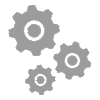
Error Code: E2
Jam/End of Roll Detected
Error Code: E2
How to fix this error:
- There is no film roll loaded onto the machine. Load a new roll of film. Press STOP/RESET. Try to run the machine again.
- The film has not been properly loaded onto the air tube. Reload film.
- Tear the film at a perforation before it slides onto the air tube. Pull the torn film out of the front of the machine. Reload the film onto the air tube per the instructions in the User Manual. Press STOP/RESET. Try to run the machine again.
- You have reached the end of the roll. Remove the extra film from the machine. Reload a new roll of film. Press STOP/RESET. Operate the machine normally.
Another cause for an E2 error is over inflation of the film – especially with Super Tube, but can happen with any of the square bag products. When the film is over inflated it creates a lot of drag – the Mandrel (the gray round thing you put the film on) and film turn very slowly tricking the machine into thinking it is out of film. Use the “- “button control on the machine in the center to lower the air pressure to the point where the machine can pull the film through at it’s normal 25 feet per minute rate. If you continue to have problems call 1-888-646-4757 and one of our MINI PAK'R trained technical support specialist will help you fix the machine or arrange to have the machine returned to our repair facility for repair.
