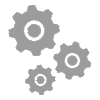Your Complete Guide to Shipping From Home
Ecommerce of all sizes involves a shipping component: if customers aren’t purchasing physical products in a physical store, they need a way to receive them somehow. Large companies have the benefit of warehouses and dedicated shipping teams or partnerships with large shipping organizations. But if you’re a small business, you might consider shipping from home as a viable option for order fulfillment—and it is, especially with the help of the MINI PAK’R and related products.
Shipping products from home involves satisfying your customers, maximizing the use of your time, and, of course, minimizing your costs. Whether you’re fulfilling orders for your Etsy shop, your eBay business, selling on Amazon without the assistance of Fulfillment By Amazon, or any number of options beyond these, you’re going to need to know where to start. Luckily, that’s where we come in!
Here are a few basics to consider and keep top-of-mind as you navigate your ship-from-home strategy. These will set a foundation for the rest of your shipping:
- Shipping rates and methods: Are you going to pass the full cost of shipping on to your customers, or will you offer free or flat-rate shipping to absorb some or all of the cost? Read on for more information on how to make this choice for your business.
- Product weight: To streamline the process, measure and update the weight of each product you sell (we’ll cover this in the “Before You List” section!). Having that information will offer a better estimation of your costs of doing business, and you’ll be able to list accurate prices for your customers.
- Choose your preferred packaging, and be sure to consider your customer when making your decision. (More on this later!)
- Source your packaging: With the MINI PAK’R, we’ve got you covered on the packaging fill, but you’ll still need boxes or mailers. You can order free packaging from USPS, UPS, or DHL, or invest in branded packaging.
Let’s get started!
Volume
Before doing anything, consider your volume, as this will inform decisions you make regarding equipment, processes, carriers, and more.
If you ship only three or four items a day, you can easily handle your shipping manually. (Meaning: by yourself.) This includes addressing labels by hand, taking items to the post office, and arranging delivery confirmation.
However, if you ship ten or more items a day, you'll want to make some investments in the products you use—for the sake of your business, time, and sanity. We’ll cover this a bit more under equipment/materials, but you’ll need a label printer and postage scale that connects to your computer's USB or serial port so you can weigh your packages. The advantage of using a label printer instead of a regular printer will help you save time because regular printers require that you insert labels sheet by sheet, which most likely means you'll be spending time manually inputting each batch.
When you get to the point where you're shipping 30 or more packages a month, it's also time to think about getting an account with UPS or FedEx Ground so that you can schedule with these carriers to pick up your packages as needed.
To keep your shipping process orderly, it's a good idea set up a special area of your home office or garage for shipping activities. This way, you'll have an organized area where you can keep your tape guns, boxes and other supplies at the ready so you can efficiently box things up.
You’ll also want to consider cost and your budget, as this could determine the materials used as well as the shipping speeds selected, all of which vary widely in price.
Cost
When making these decisions, be sure to keep your customers top-of-mind. While customers love free shipping (some even search for it or seek it out), if you decide to go this route you'll need to either charge for handling or add an estimated handling cost into your product’s listed price. For example, eBay sellers routinely charge more than the actual shipping fee to cover both their supplies and their time. This is, essentially, your shipping rate.
Don’t forget to include shipping as one of your costs of doing business, and be aware that shipping cost will come directly out of your profit margins (potentially narrowing those margins, though we offer mitigating examples below). To be successful at ecommerce, you always need to keep an eye on your profit margins.
Before you can ship products, you’ll first need to decide your pricing strategy for shipping. There are a few options, but keep in mind your choice should be informed and guided by your budget and your business’ ability to meet the expenses of these methods:
- Offer Free Shipping: Offering your customers free shipping is one of the best ways to get customers to move from browsing to buying. Keep in mind that even if shipping is listed as “free,” nothing is ever free. (Perhaps your high school economics teacher explained this with the common refrain, “There’s no such thing as a free lunch!”). Meaning: Someone always has to pay. To make free shipping work, you have a few options.
- Increase product prices to cover costs for shipping (customer pays).
- You pay the full price of shipping out of your margins (you pay).
- Increase prices of products slightly to cover partial costs of shipping (you and your customer pays).
- Offer a discount code to certain customers for free shipping.
- Additionally, you can also try offering free shipping on a minimum order amount. This strategy can help offset the costs of shipping by helping to increase your average order size, but keep in mind your business will still be the one paying for the “free” shipping cost out of your profit margins.
- Charge Real-Time Carrier Rates: Another effective shipping strategy is to charge real-time carrier rates for shipping. Ecommerce platforms like Shopify integrate in real-time with various carriers like USPS and Canada Post (among others) to generate shipping options and live pricing from various carriers. This allows your customers to choose and pay for the exact service they want.
- Charge a Flat Rate: Another popular option is to offer flat rate shipping. The best practice for this option is to try and make sure that you don't drastically undercharge or overcharge your customers. Flat rate shipping works best when you have a fairly standard product line of items that have similar sizes and weights. Flat rate shipping tends to become complicated and less effective if you sell a wide variety of products with different sizes and weights.
Now that you’ve chosen a shipping method to offer customers, how do you calculate your shipping costs? All shipping couriers (we’ll get into those later!) base shipping rates on a variety of factors including:
- Package size
- Package weight
- Origin country
- Destination country
- Additional shipping options like tracking and insurance.
Keep in mind it can be difficult to compare services exactly as they all offer slightly different options, and every business will have their own unique variables. Fortunately, our friends at How-To Geek compiled a list of shipping calculators to some of the largest and most popular shipping couriers so that you can begin comparing pricing and options. If you’re based in the US or Canada, you can pay for USPS, UPS, DHL Express and Canada Post shipping through Shopify and receive pre-negotiated rates: Shopify offers example rates here.
Here’s that list of shipping calculators:
- USPS - Shipping Calculator
- Canada Post - Shipping Calculator
- UK Royal Mail - Shipping Calculator
- Australia Post - Shipping Calculator
- UPS - Shipping Calculator
- FedEx - Shipping Calculator
Another item to consider when thinking about your shipping costs: the value of the item you’re shipping. Depending on what you’re selling and its value, shipping insurance and tracking can offer a great deal of security. With most carriers, insurance and tracking is relatively inexpensive and provides you recourse should one of your packages get lost or damaged. Some shipping services like UPS and USPS Priority Mail offer complimentary coverage for up to $100, and that coverage can be up to $200 in some cases.
Consider purchasing insurance on highly valuable items like art, electronics, jewelry, and designer goods, so that in the rare cases when a package does get lost, you'll be covered. Keep in mind that some shipping services have insurance already built into the price, so consider this when you are comparing various courier prices.
Enough on cost: let’s back up a bit.
Before You List
There are a series of steps you need to take before you even list a product for sale on your site. That’s right; the shipping process starts even before the product appears online.
First identify the weight, dimensions, package size (this refers to general terms: Is it small or large? Maybe medium?), and whether or not the package is considered irregular (this means oddly-shaped, cumbersome, fragile, or packaged in unique materials).
More on those sizes: What size should you select for your package? Our friends at Shopify spelled it out for us:
- Select “Package/Thick Envelope” if your package is: less than or equal to 84" in length plus girth or less than 1 cubic foot (12x12x12 or 1,728 cu. inches).
- Select “Large Package/Oversize 1” if package is: 84-108" length plus girth.
- Select “Large Package/Oversize 2” if package is: 108-130" length plus girth.
- Anything bigger than Large Package 2 must be shipped UPS or carrier that will accept larger packages.
Now, how to know if your package is considered irregular or unusual? Since USPS charges more for packages it considers "odd," you'll need to know if your package is irregular. If any of the following apply to your package, it’s considered “irregular”:
- A parcel longer than 34 inches
- A parcel higher or wider than 17 inches
- A can, roll, or tube
- The following are conditions you will most likely NOT encounter:
- A glass container with more than 24 ounces of liquid
- A plastic container with one or more gallons of liquid
- A metal container with one or more gallons of liquid
- An insecurely wrapped parcel
- A metal banded parcel
- A wooden or metal box
- Books, printed matter, or business forms weighing more than 25 pounds.
- A high-density parcel weighing more than 15 pounds and exerting more than 60 pounds per-square-foot pressure on its smallest side.
- A film case weighing more than 5 pounds or with strap-type closures, except any film case the USPS authorizes to be entered as a machinable parcel and to be identified by the words "Machinable in United States Postal Service Equipment" permanently attached as a non-transferable decal in the lower right corner of the case.
- Parcels with characteristics (such as inadequate packaging) that could result in damage to the contents of the mailpiece, other parcels, or postal machinery if mechanical sortation is used.
Irregular or otherwise, to get the total package weight you’ll need to find the right size package for your item, whether it's an envelope or box. Make sure it allows for the right amount of MINI PAK’R cushioning of the item to prevent damage. Put the package on your scale (don’t have a scale? Read on; we’ll cover this under Equipment/Materials!) and record the weight.
To get the total package size, you must measure all dimensions of your package and note the girth. This refers to the distance around the thickest part of the package, as opposed to the longest. Think of measuring the length plus girth of a package would be the same as measuring the height plus waist of a person. Length plus girth is how you select your package size.
Input these measurements into a calculator, like the options linked to above. Package sizes determine the class of mail you can use, and therefore they will determine the cost of your shipping total. eBay, as one example, calculates all special costs and surcharges for you, but you must select the proper package size for this function to work for you.
All of the above will inform your pricing as you post and list your product on your site to be purchased and shipped.
Great, so you have your price! Now what do you need to actually ship your item? Read on.
Equipment/Materials
Shipping a package from your house does require a few pieces of equipment and certainly packaging materials, some of which you may already have. But if not, you can easily find most of these items at MINI PAK’R!
First, you’ll need a printer to print out your shipping labels. You don’t need a special printer, either—any printer that can print on regular ol’ paper will get the job done.
Secondly, you’ll either need shipping labels or scissors and packing tape to affix the label on your package. Adhesive shipping labels are really convenient, since you can just peel and stick them onto your packages, but they cost more money in the long run. If you’re keen on saving some cash, stick with scissors and packaging tape and print your labels on regular paper. Keep in mind this piecemeal method is best for very, very low volume ship-from-home setups: think 3 or 4 packages daily. Ten or more and you’ll want to invest on something more sophisticated.
If you’re shipping more than a few items from home, a more cohesive presentation may be appreciated. Take into account presentation, packaging, carrier, and costs,then determine how you want to label your packages in terms of not just ease and speed but aesthetics. Many new ecommerce entrepreneurs start off by writing the ship-to and return addresses on the package by hand. Although this can be a great way to start, it tends to be time consuming, tedious, and not scalable as your business grows.
Some things to consider:
- Don’t wait in line at the post office – your home office printer can print shipping labels and postage on self-adhesive sheets. If you print hundreds of labels, consider purchasing a dedicated label printer to print on less expensive labels dispensed by the roll.
- You can use an inexpensive kitchen scale to weigh packages. Shipping software can also connect to a scale attached to your computer to speed up data entry.
- Compile shipping dimensions and weights of frequently ordered products. If you only have a few products, ensure your shipping software can process batch shipments, groups of orders with the same size and weight, at the same time.
- Some online stores (Etsy, eBay) and shipping software offer discounted postage with the major carriers.
- Determine if you will you offer an expedited shipping option to buyers – you may want to use a different carrier than the standard shipping option as the rates vary and this will influence the shipping software you choose.
- If you decide to ship internationally, assume shipped products will get delayed during transit and in customs. Understand which forms you need to fill out for customs and taxes—some shipping software can do this for you.
Now, finally, onto your shopping list! Here are the basics you’ll need to start shipping from home:
- Scale: Pick one that has a weight limit above the average item you will put on it.
- Tape measure for getting package dimensions
- Optional but highly recommended is a standard printer (whatever printer you have will probably do).
- If you plan to print your labels, you will also need a scissors and tape (if you plan to use regular paper and write addresses by hand)
- Packaging materials: boxes and envelopes (may we recommend Pregis products? For fill, we highly recommend the MINI PAK’R and MINI PAK’R films). You can get free, unlimited amounts of certain Priority/Express boxes, envelopes, and stickers at USPS.com, the official site of the U.S. Postal Service. You can also find boxes more specific to your business needs from Uline.com or Starboxes.com. Don’t be afraid to shop around!
Materials don’t have to be expensive! If you ship via the Postal Service, the post office's Priority Mail supplies, including boxes, envelopes, tape and labels, are free. Insider tip: Another free source of supplies is retail stores, as most cities have ordinances requiring stores to recycle their shipping materials. For example, gift shops and kitchen and hardware stores receive shipments daily, so consider setting up an arrangement with these type of local stores to pick up supplies from them on a regular basis. If what's available for free doesn't meet your needs, entering the phrase "packaging supplies" or "shipping supplies" into a search engine will generate results for suppliers offering thousands of shipping material options.
When thinking about which packaging materials to buy, also consider the customer experience. As the world of ecommerce develops, so too do the expectations of customers who buy online. Years ago, packaging and shipping was simply a way to receive a product purchased online, but more and more people are looking for shipping, packaging and presentation as part of the ecommerce experience. This expectation means that for many businesses, outside of selling commodities, competing effectively means going above and beyond to impress customers and exceed their expectations by delivering an experience—not just a product.
Your packaging and presentation can be an effective way to set yourself apart. In a world where sealed factory bags and a black-and-white order receipt are considered standard, it’s the small details like this that go a long way in making an exceptional impression on customers, so consider this when stocking up on your packing materials. What makes it unique? What will the experience be like for the customer? Today, some of the most successful and interesting brands are those using packaging to deliver an unboxing experience that goes beyond the product.
Consider how you can provide a better customer experience through your packaging as well as methods for using your company’s packaging as an extension of your brand.
So you’ve got the materials; now, how to pack it?
Packaging Your Package
The first rule of thumb is to keep it as light and small as possible—this is where the magic of the MINI PAK’R comes in! Since 98% of an air cushion consists of air, they do not add any additional weight to the cargo. This means that by using air cushions, you do not have to pay additional transportation costs and you even reduce CO2 emissions.
The MINI PAK’R is ideal for small businesses like ship-from-home operations. Its lightweight, secure air fills reduce damage claims by as much as 15% or more and is capable of running seven configurations of film to address any packaging application on just one machine, lowering your cost of doing business. The MINI PAK’R is easy to use, requires little to no set-up time, and is small enough to easily fit on your desktop. The fill itself is also small and space-saving, ideal when your business is in your home: one roll of film equals seven bags of traditional packing peanuts, which frees up floor and storage space.
Using the MINI PAK’R, which is a proud part of the Pregis family, your small business will also be able to tout sustainability and eco-friendliness, as all MINI PAK’R films are 100% recyclable, use water-based ink for printing, and use film cores and cartons made from 100% recycled paper content.
So you’re all set on lightweight fill. What’s next? Size. Because the cost of most shipping options is based on size and/or weight, do your best to keep your packaging as small as possible. This will not only help you save on your shipping costs and what your customer paid for shipping, but will also keep packaging costs from eating away your profit margin.
Depending on your business and product line, you may want to consider carrying a variety of package sizes and packaging materials.
Keep in mind a box consists of more than just six sides of cardboard. Size, shape and material are all factors in choosing the right box for your item. It needs to simultaneously allow for cushion and support. It must be sturdy enough to support your item’s weight. Make sure the box you use is not too large, because not only will that increase your risk of damage, it will increase your shipping cost as well.
If the box is much bigger than you need, you’ll probably end up paying much more to send it. Pitney Bowes calls it the Goldilocks principle: a box that’s too small won’t adequately protect your object, while a box that’s too big will require a ton of packing material to fill the dead space. Find a box that’s “just right,” optimizing the use of packaging materials and reducing overall shipping costs.
Next: Avoid overpacking. Overpadding items may mean that you need to use a larger box than necessary, which ups the amount and cost of packing material, as well as the price tag of the whole package.
Some other elements of good packing to consider:
- Package your products to take a 4-foot drop from a table or delivery truck. The cost of replacing the occasionally damaged item is much higher than using the proper packaging upfront. Eliminate movement inside the shipping box using our void fill, which adds unbeatable protection but virtually no weight!
- Use a large, padded envelope for soft or breakable items under 13oz.
- Use flat-rate (more information below) boxes for heavy items going long distances.
- Include a Thank You or Order Confirmation letter.
- Seal the box using approved packing tape (not duct or masking tape), at least 2 inches wide.
- Ensure your box includes a return address.
So you’re all packed up! Time to choose a shipping method.
Shipping Methods
USPS offers several options, detailed here:
- First Class is the cheapest. If your item weighs 13 ounces or less, you can send it First Class, which is the cheapest package rate. The package must also be at least 5" long, 3 1/2" high, and 0.007" thick. You will usually meet these requirements if you stuff your item in a padded mailer. So, cost-effective! But keep in mind you can't print First Class labels online, nor can you get Delivery Confirmation. You must go to the physical post office to accomplish this, which will cost you time, effort, and gas money.
- Parcel Post can be used for items up to 70 pounds and 130" when you add the length plus girth. It's usually delivered in 7-10 days. It's the standard for cheap shipping and it's how you ship bulky and many irregular items. It's usually the cheapest option for any package, after First Class. Parcel Post online comes with free Delivery Confirmation.
- Priority and Express can be used for items up to 70 pounds and 108" in length plus girth. Priority Mail costs more than Parcel Post but less than Express. Priority is usually delivered in 2-3 days. Express is usually delivered in one business day. Priority and Express also come with free Delivery Confirmation. If you are using Priority or Express boxes from the USPS, you don't need to any measurements because those boxes are not subject to dimensional weight. If your selling form asks for measurements, simply enter 12x12x12, but nothing larger.
If you are not sure whether your item has other restrictions, refer to the Quick Service Guide or Domestic Mail Manual at USPS.com. For example, hazardous materials are regulated or prohibited.
For most items, ship-from-home shippers still generally choose to use the Priority Mail option from the U.S. Postal Service because it's usually faster than other standard delivery options (for example, two to three days via the Postal Service vs. five to six days with UPS Ground), according to Shopify. It’s also more cost-effective for packages under five pounds and weekend delivery. But for packages over five pounds, consider commercial shipping companies UPS or FedEx Ground. More on these under Carriers, below.
Carrier Options
To ship a package from your house, you can use USPS (United States Postal Service), which is found to be most efficient in terms of cost, or commercial carriers UPS and FedEx (but be warned their shipping prices tend to be higher and they charge a fee to pick up your packages from your house–more on that below). In any case, USPS offers great deals on shipping, and they’ll pick up any package from your doorstep at no extra cost.
Shopify detailed the below chart to illustrate your different shipping carrier options and their associated costs. The sample costs and delivery estimates below are based on shipping a 5 lb. 0 oz. package that measures 13 in. x 11 in. x 3 in. from New York, NY to Los Angeles, CA. Note that shipping rates change frequently.
|
Carrier |
Standard Rate |
Flat Rate |
Expedited (1-Day / Overnight) |
Reliability |
Response to Claims |
|
$16.57 5 Days |
$11.30 2 Days |
$39.87 |
Fair |
Poor |
|
|
$21.48 5 Days |
N/A |
$92.12 |
Good |
Good |
|
|
$18.84 4 Days |
$14.00 3 Days |
$90.57 |
Good |
Poor |
It’s also an option to use more than one carrier! Usually shipping with multiple carriers will give your customers better service:
- Flat-rate shipping sometimes faster and more economical than standard post.
- UPS and FedEx tend meet their promised delivery dates more frequently than USPS, so consider those carriers for critical 1-day and 2-day shipments.
- USPS is usually the cheapest carrier (especially under 4 lbs).
- UPS has the best reputation for honoring shipping insurance claims (this is especially important to consider if your products are expensive).
So you’ve chosen your carrier (or carriers). Next up: postage!
Postage Options
There are a couple of ways you can purchase postage for your package. The USPS website or PayPal’s built-in shipping tool, which according to How-To Geek allows you to ship items through USPS’s cheaper First Class tier–a nice loophole!
Here’s the step-by-by step process for using the USPS Website (Priority Mail):
- To purchase postage and print your shipping label from the former option, head to USPS’s website, hover over “Mail & Ship,” and click on “Click-N-Ship.”
- From here, you’ll either need to log in to your USPS account if you already have one, or create an account. After you do either, you’ll be taken to the Click-N-Ship page.
- After you reach this page, start by entering in the address from which you are shipping.
- Next, scroll down to the section titled “Where are you sending to?” and enter in the name and address to which you are mailing the package. There are also options off to the right side, like saving the address in your USPS address book, notifying the recipient that you’ve shipped them a package, and having the option to hold the package at the post office for the recipient to pick up themselves, rather than having it shipped to their doorstep.
- In the next section, titled “Enter a shipping date,” use the drop-down menu to select a date that you’ll be shipping out your package.
- Next to “Enter package details,” either select “I am shipping Flat Rate” or “Enter Package Weight.” You’ll only select the first option if you’re using a Priority Mail-branded box from the USPS. Otherwise, enter the package’s weight—this is where the postal scale mentioned above comes into good use.
- Next, enter in a dollar value of the contents of your package in the next section. This is if you decide to buy insurance in case your package ever gets lost (insurance is free for up to $50 in value when you use Priority Mail).
- Finally, click on the drop-down menu under “Choose Service Type.” Unfortunately, Click-N-Ship is limited to Priority Mail and Priority Mail Express, so you won’t get access to the cheaper First Class tier (see the next section for more on that).
- After that, click on “View available Services and Prices.”
- Unless you’re using a Priority Mail-branded box from the USPS, you’ll choose the first option listed.
- Scroll down to “Add insurance and extra services,” where you’ll be able to add on things like Signature Confirmation.
- When you’re all set, click on “Add to Cart” in the bottom-right corner.
- On the next page, confirm all the details and then click “Next: Billing Information.”
- Next, click the checkbox next to the terms, and then choose your method of payment, which can either be a credit/debit card or PayPal. You choose a credit/debit card, you’ll also need to select “Add New Card” if you don’t already have one on file with USPS.
- Click on “Next: Pay and Print” to continue.
- After you pay for the postage, you’ll now print out the shipping label. Click on “Print Labels” and proceed through your printer’s prompt.
And here’s the step-by-by step process for using PayPal’s Shipping Tool (First Class):
- Log in to or create a PayPal account, then go to paypal.com/shiplabel.
- Once you login into your PayPal account and enter this link, the first step is to enter in the recipient’s mailing address. Click on “Ship To This Address” when you’re done.
- Next, click on the drop-down menu under “Service type”.
- Select “First-Class Mail” if your package is one pound or lighter. Otherwise, choose Priority Mail. You can still choose Priority Mail either way, and it will get the package to its destination quicker, but it will be more expensive than First Class.
- Next, under “Package type”, choose between “Large Package” or “Package/Thick Envelope.”
- Enter in the package weight below that.
- Select whether or not you want Signature Confirmation and/or Insurance. Below that, choose a mailing date that your package will be mailed out on.
- Once that’s done, click on “Calculate Shipping Cost” toward the top.
- It will then shop how much it will cost to ship your package. Go ahead and click on “Confirm and Pay” to continue and then proceed to print out the shipping label.
And that’s it! Now either haul your packages to your local post office...or arrange for pick up. Read on.
Pick-Ups/Drop-Offs
Great news: you don’t HAVE to haul your packages to the post office every time you want to ship from home! If you’re using USPS, the steps are very simple:
- Once you’ve printed out the shipping label and your package is all ready to be mailed out, it’s time to request a pickup so that your mail carrier will come and pick up your package from your front door. To do this, go to the USPS website, hover over “Mail & Ship,” and select “Schedule a Pickup.”
- Start off by entering in your name, mailing address, phone number, and email address, all of which are required. Then click on “Check Availability”, which will confirm the address and make sure that it’s an address that it can pick up at.
- In the next section, click on the dropdown menu under “My shipment will be…” and choose where you’ll place your package so that the postal carrier can find it and pick it up.
- Next, choose whether you want the postal carrier to pick up your package during his/her regular mail delivery, or specify a certain time window that you want your package picked up, which will cost $20.
- In the next section, choose a date that you want your package picked up.
- After that, enter in how many packages you have that need picked up and enter the number next to the respective mailing tier. Further down, enter in the total of the packages, rounding up to the nearest pound.
- Next, click on the checkbox to agree to the terms and then hit “Schedule a Pickup”. You’ll receive a confirmation email shortly afterward.
Presto, your package is about to be picked up. Now that you are printing complete labels at home, you will start feeling like a business, and you'll almost never need to go to the post office again! Once you have printed your label, you can schedule a free carrier pickup on USPS.com, as long as you have at least one domestic expedited parcel (Priority or Express), or if you have at least one international package, regardless of the total number of packages. You usually do not have to be present to hand over international packages. Be sure to check out this great service at USPS.com. If you can't schedule a carrier pickup, you should be able to drop your ready packages off at the Post Office at a window without having to wait in line, and then walk away–so even if you do end up needing to go to the post office, you’ll at least be able to skip the lines.
Still have questions? See below.
Tools, Resources, and Helpful Websites
We recommend Shopify and How-To Geek, both of whom we’ve linked to in this piece. Also consider the following specialized tools:
- Endicia, a service that allows you to type in a ZIP code and have your postage will be automatically calculated for you.
- Stamps.com offers a free postage scale with its $15.95 monthly service. And you can almost always find postage scales and label printers for sale on eBay.
- Pakible, a service that creates custom packaging. They don’t have startup costs or setup fees and work with low quantity orders.
- And don’t forget the shipping calculators listed by individual country:
Finally, some other thoughts to consider:
Customer service!
- Filling orders cannot be a side task. Customers expect almost real-time communications on the status or tracking of their order and are used to products shipping to them in a few days.
- Process orders as quickly as possible (same day) to allow for any issues in shipping.
- Communicate with buyers as soon as issues arise, and let them know what you are doing to make it right.
- If you run a promotion, can you keep up with the demand? Have a backup plan in place for additional help.
Managing Inventory!
- Create a calendar reminder to count your inventory and refill orders with your manufacturer, keeping in mind the lead time to make and ship products to you.
- Do you need to insure your inventory in case of loss or theft? Most homeowners’ policies will not cover large inventories and rented storage unit usually require renters’ insurance.
Shipping Internationally!
- Customs and forms: If you're shipping outside of your own country, you’ll need to include the proper customs documentation. These are available online through providers like Shopify or at your local post office or shipping retail location. These forms tell the customs officers at the country of import what is in the package, how much it costs, and whether it is a gift or merchandise.
- Check with your country’s postal service to find out exactly which forms you’ll need to attach to your package. These forms should be completed honestly and clearly to prevent your package from getting held up in Customs.
- Tariffs, taxes and duties: If there are any additional customs fees due when a package reaches its destination, your customer will be responsible for them at the time of delivery. It’s always a good idea to make sure to include this information in your shipping policy page so customers aren’t surprised by unexpected fees. To get an idea of what fees your customers might incur, check out this customs duty calculator.
- Customs declaration information: For more information on customs declaration and the required forms and policies, please see the resources below:
- USPS Customs Information
- UPS
- DHL Express
- Canada Post Customs Information
- UK Royal Mail Customs Information
- Australia Post Customs Information
Conclusion
Shipping is definitely a challenging aspect for any ecommerce business: every business is going to encounter their own unique challenges that they need to work through and overcome to develop the best and most efficient shipping strategy for their company. We hope we’ve given you the tools to get started and find out what works best for you and your ship-from-home business!
References:
- https://www.ebay.com/gds/How-To-Do-Basic-USPS-Shipping-From-Home-/10000000004572695/g.html
- https://www.howtogeek.com/284060/how-to-ship-packages-without-leaving-your-house/
- https://www.shopify.com/blog/14069585-the-beginners-guide-to-ecommerce-shipping-and-fulfillment
- https://www.entrepreneur.com/article/72610
- https://theproductstartup.com/ship-products-from-home-like-a-pro/