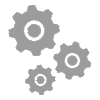MINI PAK’R Setup Basics
The MINI PAK’R is a great solution for ship-from-store operations, pack-and-ship operations, or small in-home businesses of all kinds. Use these quick set-up tips to start using your machine.
If you’re reading this blog, you might be familiar with FP International’s MINI PAK’R machine. Welcome, and thanks for reading! If you’ve stumbled upon us through a search engine or by clicking a link, don’t go just yet! We can offer you an inside look at what the MINI PAK’R is, what it does, and why you’ll want to start using it (spoiler alert: we think you’ll like the cost efficacy!).
According to a number of MINI PAK’R customers, our machine has helped reduce damage claims by 15% or more.
Still not convinced? The MINI PAK’R runs seven configurations of film alone (and even more if you add an extension arm) making it perfect for many common packaging applications. It’s also easy to use, requires little to no set-up time, and is small enough to easily fit on a desktop. But the machine isn’t the only way MINI PAK’R saves you space. Just one roll of MINI PAK’R film protects the same amount of packages as seven bags of packing peanuts – freeing up valuable floor and storage space. This makes the MINI PAK’R especially helpful for small and growing businesses.
Setting Up Your MINI PAK’R
When you receive your MINI PAK’R, the first step is set-up. Fortunately, setting up your MINI PAK’R couldn’t be easier. Simply use the included power cord to connect your machine to a dedicated, grounded outlet. Then, switch the machine power to ON.
And that’s it! You’re powered up and ready to load in MINI PAK’R film. You’ll be on your way to packaging prowess in no time.
Loading Film

To loan MINI PAK’R film, simply push a film roll onto the machine’s film roll holder (pictured above) until it is firmly seated. Make sure the loose end of the film feeds over the top of the roll, not underneath it. Pull to unwind about 18 inches (45cm) of film, then open the film’s air channel, located on the right side of the film roll. Slip the open end of the air channel over the machine’s air fill tube (pictured above). Then, you can choose to load the machine automatically or manually.
Automatic Film Loading
To inflate air cushions automatically, pull the film down onto the machine’s air fill tube until it stops, then press and hold the start button (pictured below) to advance the film automatically.
Manual Film Loading
To inflate air cushions manually, pull the film down the machine’s air fill tube and through the sealing mechanism by hand.
Film Inflation

When the machine is turned on, initially, the display will read “sty” (standby). After the film has been loaded using the instructions above, the MINI PAK’R will detect the roll and the green LED light on the machine’s start button (pictured above) will begin to flash. When the green LED light is flashing the MINI PAK’R is warming to the correct seal temperature. The dispay screen will show the seal temperature while it heats. When the correct temperature is reached, the green LED will stop flashing and remain solid green. The display will read “rdy” (ready) when the MINI PAK’R machine is ready for production. Just press and release the start button to begin production.
The film should now begin to inflate and, after a few seconds, inflated air cushions will advance through the machine for sealing. The MINI PAK’R machine is factory set to inflate air cushions continuously. You can stop the inflation by either pushing the stop button (pictured above) when you have what you need, or setting a fixed length of air cushions before inflation begins using the length control buttons (pictured above). The length control buttons will stop the film automatically when it has reached the length specified, which is measure in feet or meters depending on the country of purchase.
If the MINI PAK’R has not been used for 90 minutes it will enter standby mode, noted on the display as “sty.” To resume air cushion production after your machine enters standby mode, just press the reset button (pictured above) to begin reheating the machine. Once again, the machine will alert you when it is ready when the green LED on the start button remains a steady green and the display reads “rdy.” Just press the start button once more to resume air cushion production.
Still Need Help?
Still not quite clear on how to use your MINI PAK’R? Attempting to troubleshoot or just want to learn more about it? No worries, we’ve got you covered. Consult FP International’s comprehensive Frequently Asked Questions section for the MINI PAK’R, or contact us directly by email at [email protected].